Moonlander 2 Setup MacOS
Preparation, installation of the USB2Serial driver. Installation and configuration of the custom BFGMiner branch for MacOS El Capitan (10.11.6) and higher.
Preparation
These instructions describe the installation of the Silicon Labs CP210x USB2Serial driver, the installation of the adapted BFGMiner version for the Moonlander 2 USB stick miner as well as the setup of the mining software with a mining pool. For Mac OS systems we provide a 64-bit binary version for download.
Installation of the Silicon Labs CP201x USB2Serial driver
The SiLabs driver must also be installed for MacOS. The first step is to download the SiLabs USB2Serial driver for your system:
- For the MacOS versions from El Capitan (10.11.6) or higher, the following 64-bit Silicon Labs VCP driver must be installed:
Mac_OSX_VCP_Driver.zip - Silicon Labs provides a legacy VCP driver for Mac OS X versions 9 (Mavericks) and 10 (Yosemite):
Mac_OSX_VCP_Driver_10_6.zip
Installation of the BFGMiner Futurebit Branch
We have made the BFGMiner Futurebit Branch available as binary versions:
- a 64-bit binary version is available for download for MacOS:
bfgminer-5.4.2-FutureBit2-mac64.dmg
Configuration of the BFGMiner for use with a mining pool
For beginners we recommend registering with a Litecoin pool or the mining pool of another Scrypt-based crypto currency. We have had good experiences with litecoinpool.org and Nicehash and can recommend both of them.
Follow the instructions of your pool operator and set up a “worker” for your Moonlander 2. With workers you can monitor different miners individually and check statistics about the return and availability.
In the installation directory of your BFGMiner there is a “Start_Moonlander2” file that you have to open with a text editor (e.g. nano) and adjust the pool data:
./bfgminer --scrypt -o stratum+tcp://litecoinpool.org:3333 -u IhrUsername.1 -p 1,d=128 -S MLD:all --set MLD:clock=600
pauseYou can set the clock rate of the miner with the following command line parameter. As a start, a clock rate of 600 MHz is a good compromise between performance, power consumption ageing of your miner.
--set MLD:clock=xxxPlease note that this version of the miner has a fixed list of frequencies available to use below: 384, 450, 480, 540, 576, 600, 612, 625, 636, 648, 660, 672, 684, 700, 720, 744, 756, 768, 796, 832, 852, 876, 900, 924, 954.
Please note that higher clock rates cause a disproportionately higher power consumption. Your USB port or active USB hub must be able to provide the requested power, otherwise malfunctions will occur. Furthermore, high clock rates result in a high level of heat development, which is associated with a reduced life expectancy of your miner.
The performance of the miner varies depending on the clock frequency and core voltage and can be approximately calculated using the following formula:
- Performance in MH = 5.66 * MHz
- Example MH = 5.66 * 832 => Miner runs with approx. 4.7 MH/s (+-5%)
- The higher the hashrate, the more the performance varies with the manufacturing tolerances of the ASICs used.
Finetuning
One note in advance: The voltage adjustment may only be carried out very carefully and in small steps. Under no circumstances may values be set above or below the bandwidths specified here, as this can damage the ASIC chip. Please note that a miner damaged by faulty fine adjustment will not be replaced by us. The voltage is adjusted at your own risk.
If the miner does not start at higher clock rates or produces an error rate of 100%, the (core) voltage must be adapted to the clock rate.
The miner has two voltage regulators for setting the core voltage and memory voltage. Core voltages of 0.625 V and 0.91 V and memory voltages of 0.65 to 1.05 V can be set for fine adjustment.
Turning clockwise (readable with the inscription “Futurebit Moonlander” and the USB port pointing to the left) increases the voltage, counterclockwise reduces the voltage.
Setting the core and memory voltage (see figures):
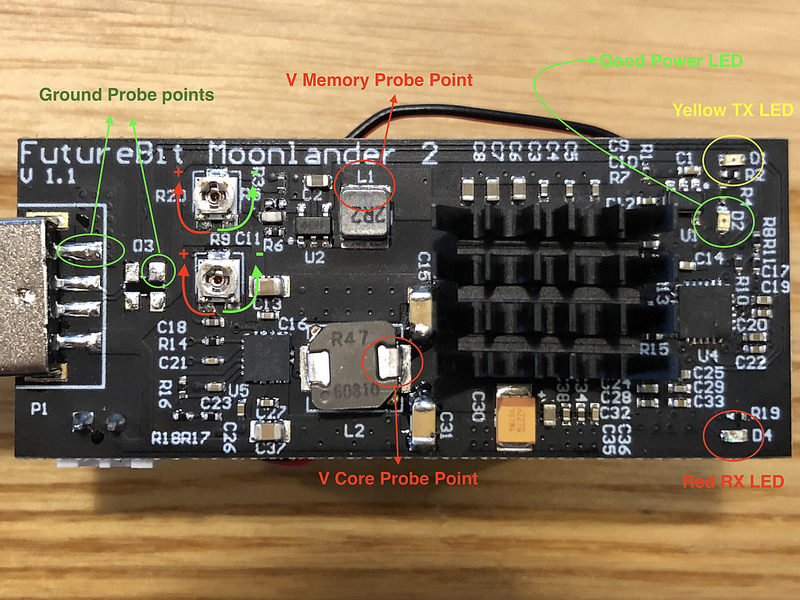

Optimization of the clock rate and voltage
Basically, you can set anything between the following scenarios:
- Maximum hash performance with high clock rate and accordingly adjusted core-voltage at cost of a low power efficiency
- Maximum power efficiency with low clock rate and accordingly adjusted low voltage at cost of a low hash performance
A combination of both scenarios will lead to the following “sweet spot”:
- with a clock rate of 756 MHz and 0.725 V core voltage the ASIC operates close to the effciency maximum still showing a good hash performance. At “sweet spot” the miner can still be cooled adequately with the mounted heat sink and fan.
For enhanced support please visit the public support forum on bitcointalk.org or write us a e-mail.
