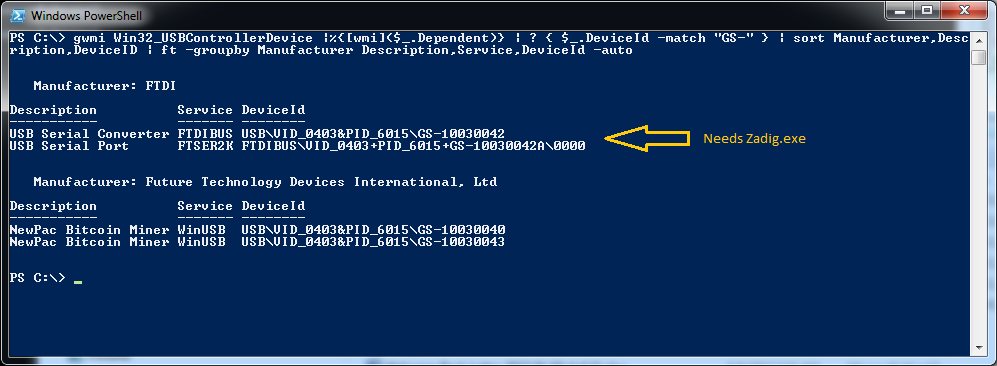Setup, Software, Initialisation and Fine Tuning with Windows 7 or higher
Required Equipment
An external controller is required to operate the miner. Terminus R606 miners are connected via the USB port. Conventional PCs or mini PCs with Windows, Linux or Mac operating systems are suitable as controllers.
Software
The Terminus R606 requires a special branch of the mining tool CGMiner which is available for download here as a binary for Windows systems (recommended: Windows 7 or higher):
- 27.05.2019 @ 9e51f0b – cgminer-4.11.1-windows-gekko-9e51f0b.7z
When plugged in, the Miner is registered in Windows Device Manager as “NewPac Bitcoin Miner”. For Windows 7 and Windows 10 operating systems we recommend the use of Zadig USB driver & tools (http://zadig.akeo.ie/). In case of problems with the device detection, please try the Zadig WinUSB (libusb) driver:
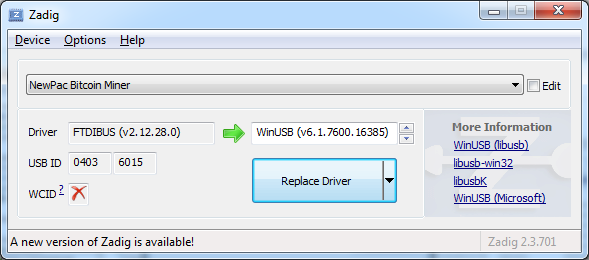
Please note: After installation of Zadig USB driver tools, activate the List All Devices” option in “Options” menu if the Miner does not show up:
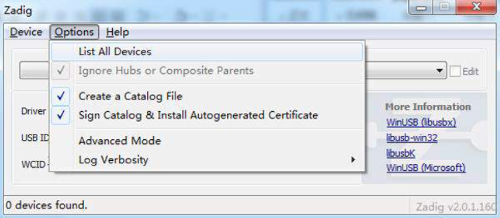
The following CMD command can be used to test if the Miner was correctly identified by the CGMiner Mining software:
cgminer.exe -nWith Windows PowerShell you can check if the right driver has been installed:
PS C:\> gwmi Win32_USBControllerDevice |%{[wmi]($_.Dependent)} | ? { $_.DeviceId -match "GS-" } | sort Manufacturer,Description,DeviceID | ft -groupby Manufacturer Description,Service,DeviceId -autoSetup
The following command will start up the CGMiner Software (example):
cgminer.exe -o stratum+tcp://pool.ckpool.org:3333 -u 1BURGERAXHH6Yi6LRybRJK7ybEm5m5HwTr -p x --suggest-diff 32 --gekko-r606-freq 600The Pool configuration which is used in the example above should be replaced by your own pool configuration data. Please contact your pool operator or check the pool setup guide for more details. The example above shows a Solo-Mining configuration in Con Kolivas’ Solo Mining pool. The clock rate can be changed by modifying the parameter gekko-r606-freq. Frequencies between 200 and 1000 MHz have been approved for the R606.
Alternatively, the supplied test_mining.bat script can be adapted using a text editor. Replace the pool data with your own and save the script.
Regardless of whether you use the script or call cgminer.exe directly: The mining software should be run with Windows 7 or higher with administrator rights.
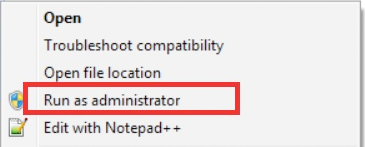
The performance of the miner varies depending on the clock frequency used and core voltage and can be approximately calculated using the following formula:
- Performance in GH = 1.368 * MHz
- Example GH = 1.368 * 400 => Hashrate ~ 547,2 GH/s (+-15%) at a clock rate of 400 MHz
- The higher the hashrate, the bigger is the deviation from this average, caused by ASIC manufacturing tolerances.
The R606 efficiency in J/GH:
Fine Tuning
In addition to the clock rate adaptation, the core voltage can or must be modified so that the ASICs are optimally supplied with voltage at an increased clock rate.
The core voltage of the Terminus R606 can be easily adjusted with a built-in circuit in eight steps from 390 mV to 460 mV.
The miner is delivered with a core voltage preset of 390 mV. Each time the black button is pressed, the core voltage can be increased by 10 mV. Three built-in LEDs illustrate the selected core voltage as follows:

For enhanced support please visit the public support forum on bitcointalk.org or write us an e-mail.