Terminus R606 Setup Linux/ Raspberry PI
Preparation, Package Dependencies, Configuration and Build for Raspbian – Kernel version: 4.4 (Debian 8.7.1) or higher and for Ubuntu 16.04.1 LTS or higher.
Preparation
These instructions describe setupcon, figuration and build with a new Raspbian (Debian) or Ubuntu installation. Sudo rights are required for the installation. Root itself is not required.
Required Equipment
An external controller is required to operate the miner which will be connected with the USB port of the miner. You can use classic desktop PCs, Notebooks or mini PCs with Windows, Linux or Mac operating systems. These instructions describes the setup with Linux-based operating systems such as Debian 8.7.1 and higher, Ubuntu 16.04 LTS and higher and Raspberry OS (Raspian) kernel version 4.4 or higher.
First update your system and already installed packages:
sudo apt-get update
sudo apt-get upgrade -yThe following packages must be installed to resolve the package dependencies of CGMiner:
- build-essential: Compiler and Compiler-accessories
- git: source code repository
- autoconf: Needed to compile CGMiner.
- automake: Needed to compile CGMiner.
- libtool: shared library access for CGMiner
- zlib1g-dev: Compression and cecompression library needed to compile CGMiner.
- pkg-config: Needed to compile CGMiner.
- libcurl4-openssl-dev: http connectivity for CGMiner
- libudev-dev: USB support for CGMiner
- libusb-1.0-0-dev: USB support for CGMiner
- libncurses5-dev: Text based User Interface for CGMiner
For Debian, Ubuntu and Raspberry Pi OS:
sudo apt-get install -y build-essential git autoconf automake libtool pkg-config zlib1g-dev libcurl4-openssl-dev libncurses5-dev libusb-1.0-0-dev libudev-devNow you can clone the CGMiner Branch from GIT:
mkdir -p mining/r606; cd mining/r606
git clone -b r606 https://github.com/vthoang/cgminer.git
cd cgminerAfter successful cloning from GIT you can now compile CGMiner:
CFLAGS="-O2" ./autogen.sh --enable-gekko
make -j 2For Ubuntu 16.04.1 LTS or higher only the make commands are different:
CFLAGS="-O2 -march=native" ./autogen.sh --enable-gekko
make -j 2Explanation notes: The build parameter –enable-gekko activates the GekkoScience drivers.
After that the binary can be tested as follows:
./cgminer -nThis command lists the detected miners. “Terminus R606 BM1387 Bitcoin Miner” should be displayed here.
Setup
The command for starting the Terminus R606 in your newly compiled custom CGMiner as follows (example):
./cgminer -o stratum+tcp://pool.ckpool.org:3333 -u 1BURGERAXHH6Yi6LRybRJK7ybEm5m5HwTr -p x --suggest-diff 32 --gekko-r606-freq 600The Pool configuration which is used in the example above should be replaced by your own pool configuration data. Please contact your pool operator or check the pool setup guide for more details. The example above shows a Mining configuration in Con Kolivas’ Mining pool.
The clock rate can be set by changing the parameter gekko-r606-freq. Frequencies between 200 and 1000 MHz are approved for the Terminus R606.
The performance of the miner varies depending on the clock frequency and core voltage and can be approximately calculated using the following formula:
- Performance in GH = 1.368 * MHz
- Example GH = 1.368 * 400 => Miner operates with approx. 547,2 GH/s (+-15%) at a clock rate of 400 MHz.
- The bigger the hashrate, the more the performance varies with the manufacturing tolerances of the ASICs used.
The efficiency of the Miner in J/GH (see chart):
Fine Tuning
In addition to the adaptation of the clock frequency, the core voltage can or must be adapted in order to supply the ASICs optimally with voltage.
The core voltage of the Terminus R606 can be adjusted very easily with a built-in circuit in eight steps from 390 mV to 460 mV.
By default, the miner is delivered with a core voltage of 390 mV. Each time the black button is pressed, the core voltage will be increased by 10 mV. The three built-in LEDs illustrate the selected core voltage.
The following voltage settings can be selected according to the following table:

For enhanced support please visit the public support forum on bitcointalk.org or write us a e-mail.
